
Before modern technology, families kept their most precious photos in a shoebox on a closet shelf. Everyone knew it was the one place to protect. Those pictures told the story of birthdays, graduations, and everyday life. Now that shoebox fits in your pocket.
Your smartphone holds thousands of moments: your child’s first steps, family vacations, silly selfies, and the kind of photos that make a bad day better. But phones break, get lost, or run out of space. One accident and those memories can disappear forever.
Most people know this but still postpone setting up a backup. It is easy to feel overwhelmed or think, “I’ll do it later.” That delay, that sense of digital paralysis, is what actually puts your memories at risk.
When a decade of photos disappears, it is more than a tech issue. It is emotional. Experts call this digital mourning, a real reaction to losing years of personal memories.
Journalist Amy Molloy once wrote about accidentally deleting every photo she had, including those of her late husband taken shortly before he passed away. What she missed most were not the big occasions but the quiet everyday moments that reminded her of who they were.
People online describe similar losses as “devastating” or “crippling.”
That is what is really at stake here. Not pixels. People.
Cloud storage is the new version of that family photo box, only safer. Instead of cardboard, it is built on encrypted servers that keep a second copy of your photos and videos stored securely online. Lose your phone and your memories stay protected. Move to a new city and your library follows you instantly.
It is not just a backup plan. It is peace of mind.
There is no one-size-fits-all option. The three most trusted services, Google Photos, Apple iCloud Photos, and Amazon Photos, each offer something different.
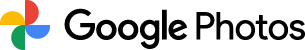
Google Photos is best understood as a universally accessible, AI-powered library. It acts like a personal librarian, automatically organizing, tagging, and making an entire photo collection searchable without any manual effort.
Its most powerful feature is its intelligent search functionality. Users can search for abstract concepts like “hugs,” “sunsets,” or specific queries like “show me photos of my kids at the beach last summer,” and the AI will find the relevant images. The service also automatically creates collages, animations, and “Memories” that resurface past events. Advanced editing tools like Magic Editor and Photo Unblur can enhance images with just a few taps

For families fully invested in the Apple ecosystem, iCloud Photos offers the most frictionless and integrated experience. Built right into every iPhone, iPad, and Mac. Syncs automatically and saves space by keeping full-resolution photos in iCloud.
While there is an iCloud for Windows app that provides access to photos on a PC, and a web interface at iCloud.com, its functionality is most powerful and seamless within the Apple ecosystem. It does not have a dedicated app for Android devices, which is its main limitation for cross-platform families.
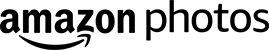
Amazon Photos presents an extraordinary value proposition, primarily for the millions of households that already subscribe to Amazon Prime.
The single most compelling feature is its storage offering for Prime members: unlimited, full-resolution photo storage. This removes any anxiety about running out of space for still images. However, it is important to note that this unlimited benefit does not extend to videos. Prime members receive 5 GB of video storage for free, with options to purchase more. The service also includes organizational features like facial recognition and search.
| Service | Free Tier | Key Paid Plan | Best For | Standout Feature | Family Sharing |
|---|---|---|---|---|---|
| Google Photos | 15 GB (shared across Google services) | 200 GB for $2.99/month | Families with mixed devices (Android/iPhone) | AI-powered search & organization | Yes, Google One plans can be shared with up to 5 other family members. |
| iCloud Photos | 5 GB (shared across iCloud services) | 200 GB for $2.99/month | All-in Apple families | Seamless native device integration & syncing | Yes, iCloud+ plans can be shared with up to 5 other family members. |
| Amazon Photos | 5 GB (or Unlimited Photos with Prime) | 100 GB (video/files) for $1.99/month | Amazon Prime members | Unlimited full-resolution photo storage (with Prime) | Yes, the Family Vault feature allows up to 6 members to share Prime benefits. |
The goal is the same: keep your memories safe, accessible, and easy to share for years to come.
Here is the part most people overlook. Your Internet connection determines how fast your photos actually upload.
Cable Internet focuses on download speed, not upload. Imagine a ten-lane highway into your house but only one lane leaving it. Uploading thousands of photos through that single lane can take hours.
Fiber Internet changes that. It uses light to move data at symmetrical speeds, meaning uploads are just as fast as downloads. Backing up a one-gigabyte family video takes roughly eight seconds on fiber compared to thirteen minutes on cable.
That is the difference between “I’ll do it later” and “It is already done.”
Your phone is not a vault. It is a starting point.
Back up your memories automatically. Choose a cloud service that fits your family. Pair it with fast, reliable fiber Internet so every photo reaches the cloud in seconds.
When it comes to your family’s history, “good enough” Internet is not good enough.